「Travis CIでCIしたい」なのか「TravisでCIしたい」なのか悩みました。
参考
- Automate Testing & Build Delivery with fastlane and Travis CI | Macoscope Blog
- iOS: Continuous Integration with Travis CI and Fastlane
tl;dr
gem install fastlane- 必要があれば
sudo xcodebuild -license acceptしておく fastlane initfastlane testしてみる- CIサーバのためにschemeをsharedにする
- Travis CI用の設定ファイルを設置
- Travis CIのコンソールでこのレポジトリのCIを有効にする
ログ
fastlaneをインストール
% gem install fastlane # ... 中略 ... 63 gems installed % which fastlane /Users/otiai10/.rbenv/shims/fastlane % fastlane --help fastlane CLI for 'fastlane' - The easiest way to automate beta deployments and releases for your iOS and Android apps Run using `fastlane [platform] [lane_name]` To pass values to the lanes use `fastlane [platform] [lane_name] key:value key2:value2` Commands: # いろいろ
fastlane init
% fastlane init # 1. Apple IDを聞かれるので答える # 2. そのApple IDのpasswordを聞かれるので答える # 3. Developerポータルで複数チームが紐付いているのでチームを選べと言われるので答える # - 個人のorgを選択 # 4. iTunesConnectで複数のチームが紐付いているのでチームを選べと言われるので答える # - 個人のorgを選択 # 5. DeveloperポータルとiTunesConnectにこのapp identifierが無いから作るか?と聞かれる # - この備忘録用なので要らない n # 6. なぜかもう一回同じことを聞かれる # - この備忘録用なので要らない n # ls fastlane Appfile Fastfile
fastlane/Appfile と fastlane/Fastfile がつくられる
fastlane test してみる
% fastlane test [13:22:24]: ------------------------------------------------- [13:22:24]: --- Step: Verifying required fastlane version --- [13:22:24]: ------------------------------------------------- [13:22:24]: Your fastlane version 1.111.0 matches the minimum requirement of 1.111.0 ✅ [13:22:24]: ------------------------------ [13:22:24]: --- Step: default_platform --- [13:22:24]: ------------------------------ [13:22:24]: Driving the lane 'ios test' 🚀 [13:22:24]: ------------------ [13:22:24]: --- Step: scan --- [13:22:24]: ------------------ [13:22:24]: $ xcodebuild -list -project ./travis-ci-example.xcodeproj xcode-select: error: tool 'xcodebuild' requires Xcode, but active developer directory '/Library/Developer/CommandLineTools' is a command line tools instance [13:22:24]: Variable Dump: [13:22:24]: {:DEFAULT_PLATFORM=>:ios, :PLATFORM_NAME=>:ios, :LANE_NAME=>"ios test"} [13:22:24]: Error parsing xcode file using `xcodebuild -list -project ./travis-ci-example.xcodeproj` +------+-------------------------------------+-------------+ | fastlane summary | +------+-------------------------------------+-------------+ | Step | Action | Time (in s) | +------+-------------------------------------+-------------+ | 1 | Verifying required fastlane version | 0 | | 2 | default_platform | 0 | | 💥 | scan | 0 | +------+-------------------------------------+-------------+ [13:22:24]: fastlane finished with errors [!] Error parsing xcode file using `xcodebuild -list -project ./travis-ci-example.xcodeproj`
しっぱいする
Error parsing xcode file using xcodebuild -list -project ./travis-ci-example.xcodeproj
xcodebuildコマンドが失敗しているというエラーなので、おそらく
ここで言及されているxcode-select、xcodebuildあたりの操作をすっ飛ばしたことに起因すると思われる。
% sudo xcodebuild -license accept xcode-select: error: tool 'xcodebuild' requires Xcode, but active developer directory '/Library/Developer/CommandLineTools' is a command line tools instance
error: tool ‘xcodebuild’ requires Xcode, but active developer directory is a command line tools instance
Xcodeをソースで落としてきてビルドしたことに起因する。Xcode.appをちゃんとApplicationsに配置した。
参考: osx - xcode-select active developer directory error - Stack Overflow
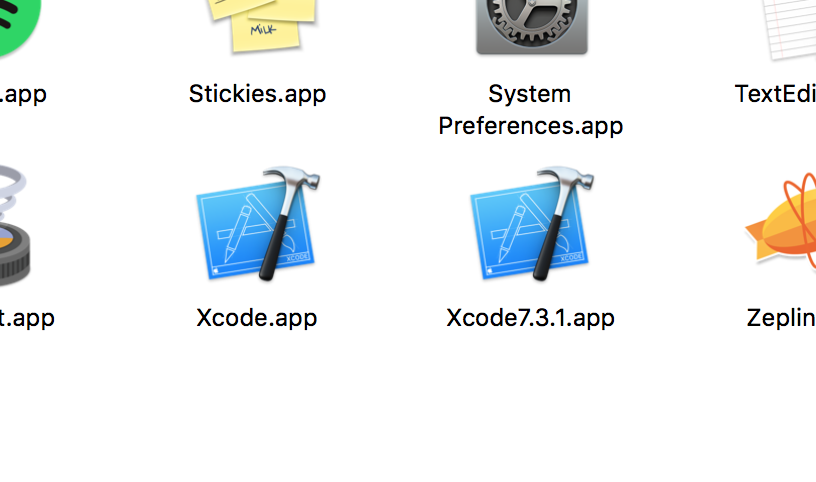
で、あらためて
% sudo xcodebuild -license accept
xcodebuild: error: Scheme travis-ci-example is not currently configured for the clean action.
で、もっかい
% fastlane test # 中略 [13:40:55]: $ xcodebuild clean -showBuildSettings -scheme travis-ci-example -project ./travis-ci-example.xcodeproj xcodebuild: error: Scheme travis-ci-example is not currently configured for the clean action. # 後略
しっぱいする。
ビルド可能なschemeが無かった。
これで治った
supported_platforms': [!] undefined method `split' for nil:NilClass (NoMethodError)
なんとなく予想はつくので、Fastfileにて
desc "Runs all the tests" lane :test do - scan + scan(device: "iPhone 7 (10.1)") end
とした
fastlane test 成功
% fastlane test # ...略... [18:39:51]: ▸ ✓ testPerformanceExample (0.253 seconds) [18:39:51]: ▸ Executed 4 tests, with 0 failures (0 unexpected) in 0.519 (0.522) seconds [18:39:51]: ▸ [18:39:51]: ▸ Test Succeeded +--------------------+-------+ | Test Results | +--------------------+-------+ | Number of tests | 5 | | Number of failures | 0 | +--------------------+-------+ [18:39:51]: Successfully generated report at '/Users/otiai10/proj/ios/travis-ci-example/fastlane/test_output/report.html' [18:39:52]: Successfully generated report at '/Users/otiai10/proj/ios/travis-ci-example/fastlane/test_output/report.junit' +------+-------------------------------------+-------------+ | fastlane summary | +------+-------------------------------------+-------------+ | Step | Action | Time (in s) | +------+-------------------------------------+-------------+ | 1 | Verifying required fastlane version | 0 | | 2 | default_platform | 0 | | 3 | scan | 19 | +------+-------------------------------------+-------------+ [18:39:52]: fastlane.tools finished successfully 🎉 %
良い感じ!
CIサーバのためにschemeをsharedにする
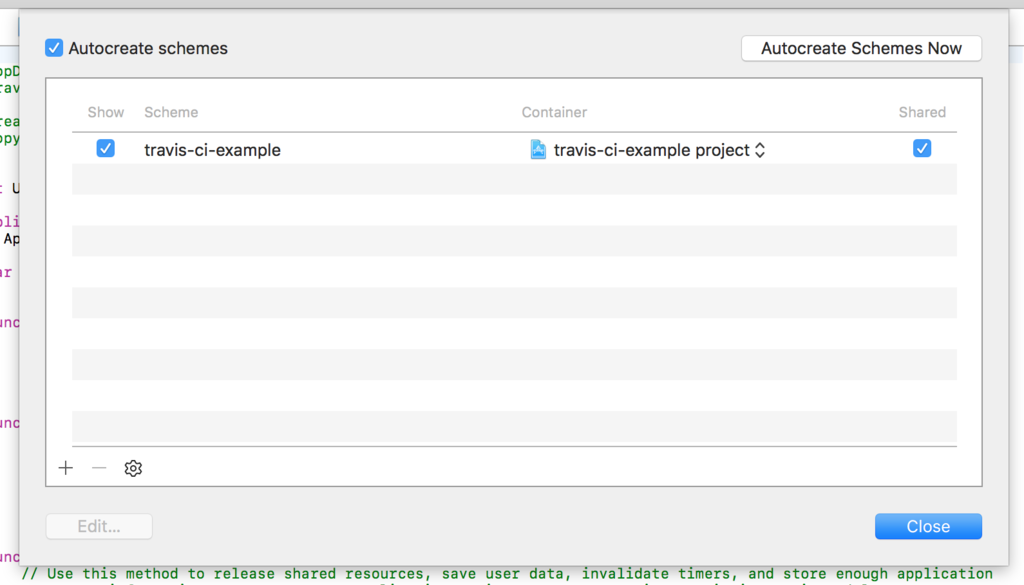
travis-ci用の設定ファイルを設置
みんなだいすき.travis.yml
language: objective-c osx_image: xcode8.1 script: - fastlane test
Travis CIのコンソールでこのレポジトリのCIを有効にする
もちろんアカウントが必要。 https://travis-ci.org/
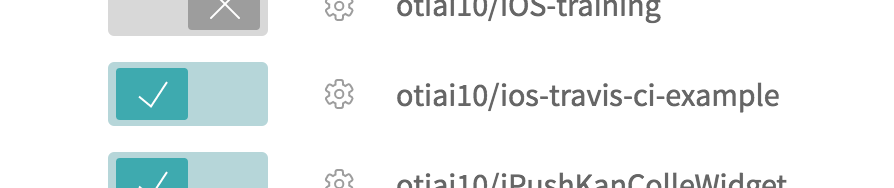
いざpush
every pushでCIがまわるように設定しているので、この状態でpushすれば発動するはず。
[!] The Fastfile requires a fastlane version of >= 1.111.0. You are on 1.109.0. Please update using sudo gem update fastlane.
で、しっぱいする。
https://travis-ci.org/otiai10/ios-travis-ci-example/builds/181730714
どうやらローカルにインストールしたfastlaneが1.111.0で、そのfastlaneでinitしたFastfileなのでfastlaneのバージョン指定が1.111.0になっていたっぽい。これを以下のように変えた
-fastlane_version "1.111.0" +fastlane_version "1.109.0" default_platform :ios
再度push!
https://travis-ci.org/otiai10/ios-travis-ci-example/builds/181803675
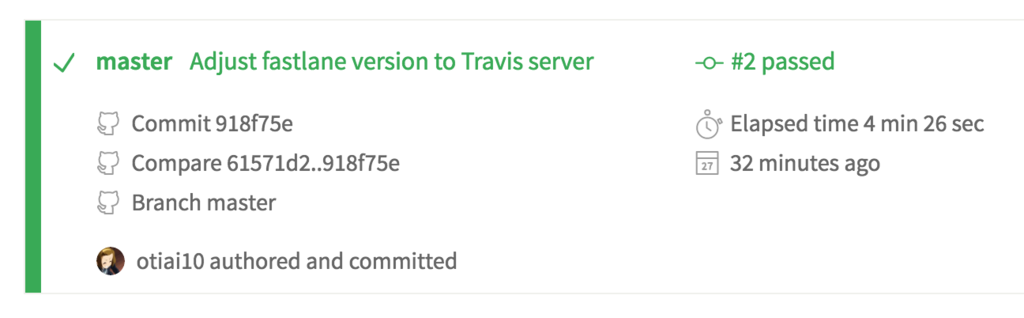
やったー!
雑感
- 参考にしたドキュメントだと、fastlane/travis.shとかいうのを噛ませて、ビルド発動条件をコントロールしてた
- グローバルないしrbenvのlocalにfastlaneをインストールしてしまうと、今回のようにfastlaneのバージョン問題が起こりうる
- Gemfileとbundle execで実行みたいな構成のほうがいいかと思われる
- サードパーティのサーバ上ではiOSのビルドできないからMacにJenkins立てるしかない、みたいな偏見あったけど、気のせいだったのかな?
- fastlane/Appfileやfastlane/certの設定次第ではデプロイもできる(はず、と思っている)ので、やってみたい
DRY