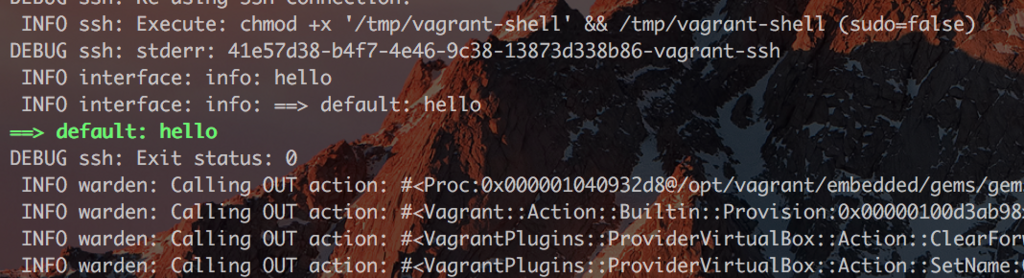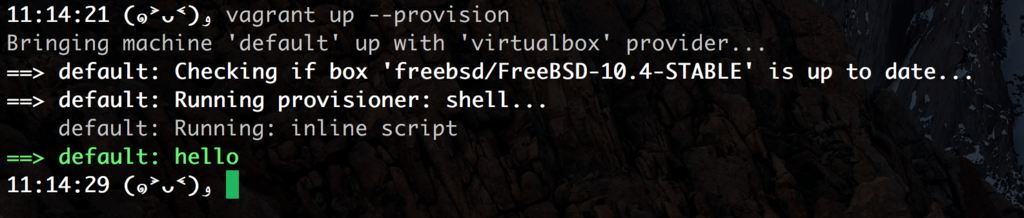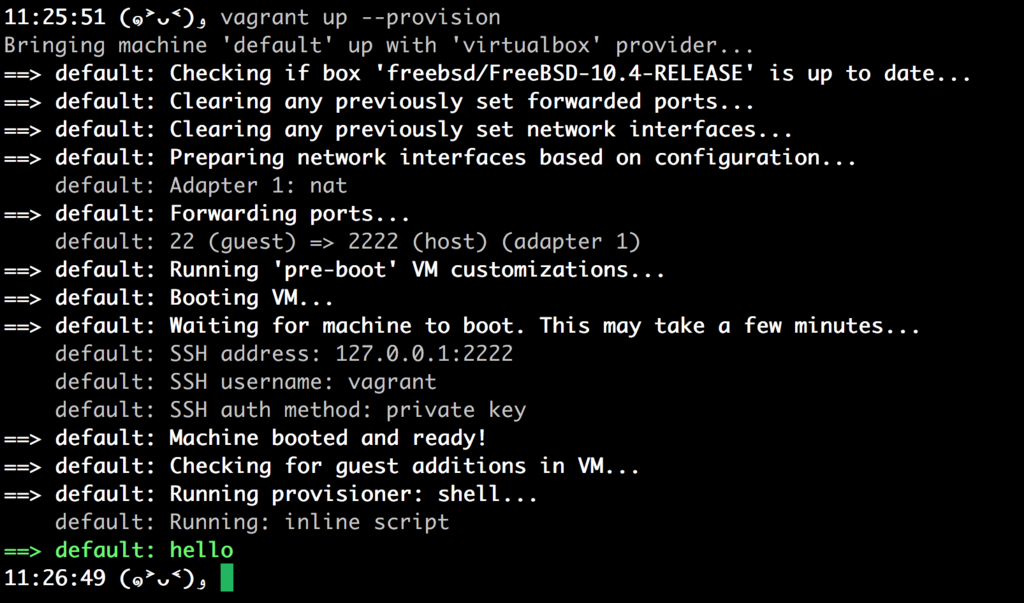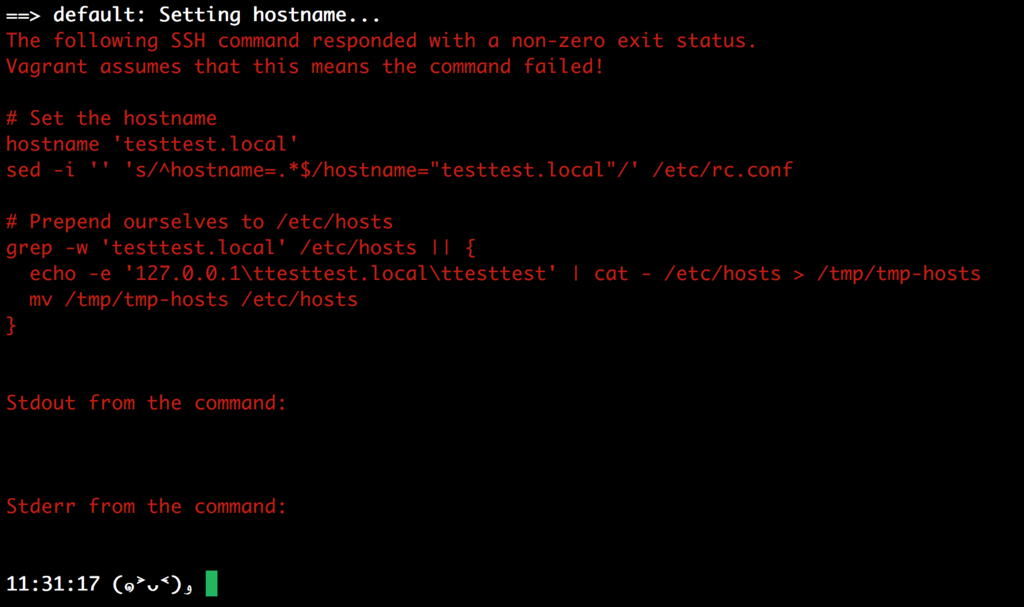2017/11/28 追記
このVagrantfileですべてが動くことを確認できたので【解決】としました。
github.com
2017/11/16 追記
どうやらFreeBSDにおけるsudoの実装が内包しているバグだった模様で、公式が「数日内にバグフィックス出すよ」と言っている。とりあえず全裸待機。
以下原文
目的
環境
% vagrant --version
Vagrant 2.0.0
% VBoxManage --version
5.1.30r118389
% system_profiler SPSoftwareDataType | grep Version
System Version: macOS 10.12.6 (16G29)
Kernel Version: Darwin 16.7.0
%
公式ドキュメントに書かれたやりかた
Vagrant CloudにあるFreeBSDのbox
% mkdir -p ~/tmp/vagrant-freebsd-test
% cd ~/tmp/vagrant-freebsd-test
% vagrant init freebsd/FreeBSD-10.4-STABLE
A `Vagrantfile` has been placed in this directory. You are now
ready to `vagrant up` your first virtual environment! Please read
the comments in the Vagrantfile as well as documentation on
`vagrantup.com` for more information on using Vagrant.
% ls
Vagrantfile
で、
% vagrant up
Bringing machine 'default' up with 'virtualbox' provider...
==> default: Importing base box 'freebsd/FreeBSD-10.4-STABLE'...
No base MAC address was specified. This is required for the NAT networking
to work properly (and hence port forwarding, SSH, etc.). Specifying this
MAC address is typically up to the box and box maintainer. Please contact
the relevant person to solve this issue.
ふぇぇ
No base MAC address was specified.
FreeBSD側で書いてあったVagrantfile
base_macもコピペなので動かねえんじゃねえの?という予想がありつつ、
Vagrant.configure("2") do |config|
config.vm.guest = :freebsd
config.vm.synced_folder ".", "/vagrant", id: "vagrant-root", disabled: true
config.vm.box = "freebsd/FreeBSD-10.4-STABLE"
config.ssh.shell = "sh"
config.vm.base_mac = "080027D14C66"
config.vm.provider :virtualbox do |vb|
vb.customize ["modifyvm", :id, "--memory", "1024"]
vb.customize ["modifyvm", :id, "--cpus", "1"]
vb.customize ["modifyvm", :id, "--hwvirtex", "on"]
vb.customize ["modifyvm", :id, "--audio", "none"]
vb.customize ["modifyvm", :id, "--nictype1", "virtio"]
vb.customize ["modifyvm", :id, "--nictype2", "virtio"]
end
end
% vagrant up
Bringing machine 'default' up with 'virtualbox' provider...
==> default: Importing base box 'freebsd/FreeBSD-10.4-STABLE'...
==> default: Matching MAC address for NAT networking...
==> default: Checking if box 'freebsd/FreeBSD-10.4-STABLE' is up to date...
==> default: Setting the name of the VM: vagrant-freebsd-test_default_1509123869695_7924
==> default: Clearing any previously set network interfaces...
==> default: Preparing network interfaces based on configuration...
default: Adapter 1: nat
==> default: Forwarding ports...
default: 22 (guest) => 2222 (host) (adapter 1)
==> default: Running 'pre-boot' VM customizations...
==> default: Booting VM...
==> default: Waiting for machine to boot. This may take a few minutes...
default: SSH address: 127.0.0.1:2222
default: SSH username: vagrant
default: SSH auth method: private key
default: Warning: Remote connection disconnect. Retrying...
default: Warning: Connection reset. Retrying...
default: Warning: Remote connection disconnect. Retrying...
default: Warning: Connection reset. Retrying...
default: Warning: Remote connection disconnect. Retrying...
default: Warning: Connection reset. Retrying...
default: Warning: Remote connection disconnect. Retrying...
default: Warning: Connection reset. Retrying...
default: Warning: Remote connection disconnect. Retrying...
default:
default: Vagrant insecure key detected. Vagrant will automatically replace
default: this with a newly generated keypair for better security.
default:
default: Inserting generated public key within guest...
default: Removing insecure key from the guest if it is present...
default: Key inserted! Disconnecting and reconnecting using new SSH key...
==> default: Machine booted and ready!
==> default: Checking for guest additions in VM...
default: The guest additions on this VM do not match the installed version of
default: VirtualBox! In most cases this is fine, but in rare cases it can
default: prevent things such as shared folders from working properly. If you see
default: shared folder errors, please make sure the guest additions within the
default: virtual machine match the version of VirtualBox you have installed on
default: your host and reload your VM.
default:
default: Guest Additions Version: 5.2.0
default: VirtualBox Version: 5.1
なんかSSH Connectionのリトライめっちゃしているように見えるが、Machine booted and ready!と自信満々に言われたので、とりあえずsshを試す。
% vagrant ssh
FreeBSD 10.4-STABLE (GENERIC)
Welcome to FreeBSD!
Release Notes, Errata: https://www.FreeBSD.org/releases/
Security Advisories: https://www.FreeBSD.org/security/
FreeBSD Handbook: https://www.FreeBSD.org/handbook/
FreeBSD FAQ: https://www.FreeBSD.org/faq/
Questions List: https://lists.FreeBSD.org/mailman/listinfo/freebsd-questions/
FreeBSD Forums: https://forums.FreeBSD.org/
Documents installed with the system are in the /usr/local/share/doc/freebsd/
directory, or can be installed later with: pkg install en-freebsd-doc
For other languages, replace "en" with a language code like de or fr.
Show the version of FreeBSD installed: freebsd-version ; uname -a
Please include that output and any error messages when posting questions.
Introduction to manual pages: man man
FreeBSD directory layout: man hier
Edit /etc/motd to change this login announcement.
"man firewall" will give advice for building a FreeBSD firewall
-- David Scheidt <dscheidt@tumbolia.com>
vagrant@:~ % uname -a
FreeBSD 10.4-STABLE FreeBSD 10.4-STABLE
vagrant@:~ %
vagrant@:~ % echo "Hello, FreeBSD!"
Hello, FreeBSD!
vagrant@:~ %
まあsshはできてる。
再現性を確認するために、お掃除しとく。
% vagrant destroy
default: Are you sure you want to destroy the 'default' VM? [y/N] y
==> default: Forcing shutdown of VM...
==> default: Destroying VM and associated drives...
% ls
Vagrantfile
%
Provisionを試みる: Segmentation fault
Vagrantfile編集
Vagrant.configure("2") do |config|
config.vm.guest = :freebsd
config.vm.synced_folder ".", "/vagrant", id: "vagrant-root", disabled: true
config.vm.box = "freebsd/FreeBSD-10.4-STABLE"
config.ssh.shell = "sh"
config.vm.base_mac = "080027D14C66"
config.vm.provider :virtualbox do |vb|
vb.customize ["modifyvm", :id, "--memory", "1024"]
vb.customize ["modifyvm", :id, "--cpus", "1"]
vb.customize ["modifyvm", :id, "--hwvirtex", "on"]
vb.customize ["modifyvm", :id, "--audio", "none"]
vb.customize ["modifyvm", :id, "--nictype1", "virtio"]
vb.customize ["modifyvm", :id, "--nictype2", "virtio"]
end
+
+ config.vm.provision "shell", inline: "echo hello"
+
end
で、
% vagrant up
==> default: Running provisioner: shell...
default: Running: inline script
The SSH command responded with a non-zero exit status. Vagrant
assumes that this means the command failed. The output for this command
should be in the log above. Please read the output to determine what
went wrong.
%
Vagrant assumes that this means the command failed.
って、echoが失敗してるとでも言うのかお前は。ためしに、
% vagrant ssh --command "echo hgoeeee"
hgoeeee
Connection to 127.0.0.1 closed.
%
Vagrantのログは、providerがVirtualBoxの場合(VirtualBoxのインストールディレクトリにもよるとは思うけれど)、
~/VirtualBox VMs/vagrant-freebsd-test_default_1509154848753_31244/Logs
にあるっぽい。
他には、
% vagrant destroy -f && vagrant up --debug
で得られるものもある。で、それっぽいエラー箇所抜粋↓
DEBUG virtualbox_5_1: - [1, "ssh", 2222, 22, "127.0.0.1"]
DEBUG ssh: Checking key permissions: /Users/otiai10/tmp/vagrant-freebsd-test/.vagrant/machines/default/virtualbox/private_key
DEBUG ssh: Re-using SSH connection.
INFO ssh: Execute: chown -R vagrant /tmp/vagrant-shell (sudo=true)
DEBUG ssh: stderr: Segmentation fault
DEBUG ssh: Exit status: 139
DEBUG ssh: Uploading: /var/folders/__/xxcbtw6j0tb681fjv1lbnlg40000gn/T/vagrant-shell20171028-68133-1nvns04.ps1 to /tmp/vagrant-shell
DEBUG ssh: Re-using SSH connection.
INFO interface: detail: Running: inline script
INFO interface: detail: default: Running: inline script
default: Running: inline script
DEBUG ssh: Re-using SSH connection.
INFO ssh: Execute: chmod +x '/tmp/vagrant-shell' && /tmp/vagrant-shell (sudo=true)
DEBUG ssh: stderr: Segmentation fault
DEBUG ssh: Exit status: 139
Segmentation fault
ふむ。
sudoerではないprovisionの実行は成功
ためしに、sudo=falseとしてみる。Vagrantfileで、
vb.customize ["modifyvm", :id, "--nictype2", "virtio"]
end
- config.vm.provision "shell", inline: "echo hello"
+ config.vm.provision "shell", inline: "echo hello", privileged: false
end
そんでふたたび、
% vagrant destroy -f && vagrant up --debug
とすると、
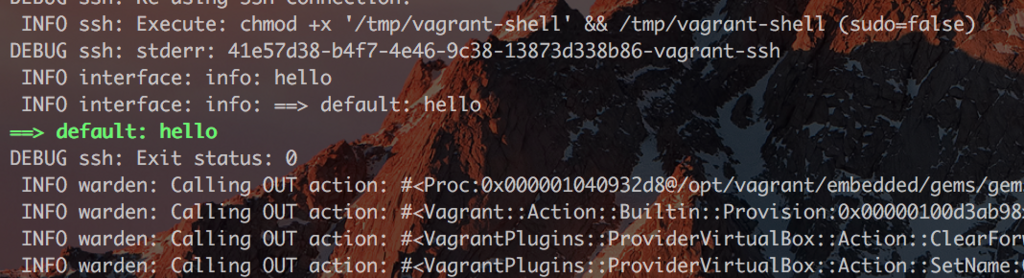
ProvisionにおけるユーザのPrivilegeの問題であることが切り分けられた。
provisionにおけるユーザのsudoについて
前述の
をちゃんと読む
Seems like sudo will segfault on official FreeBSD STABLE (but not RELEASE) Vagrant boxes if a hostname isn't set. Problem is Vagrant uses sudo to set any hostname specified in the Vagrantfile or run any shell commands.
Setting it manually worked for me:
% vagrant ssh
vagrant@:~ % su
root@:/home/vagrant # sysrc hostname=myhost.local (modifies rc.conf)
root@:/home/vagrant # halt -p
% vagrant up --provision
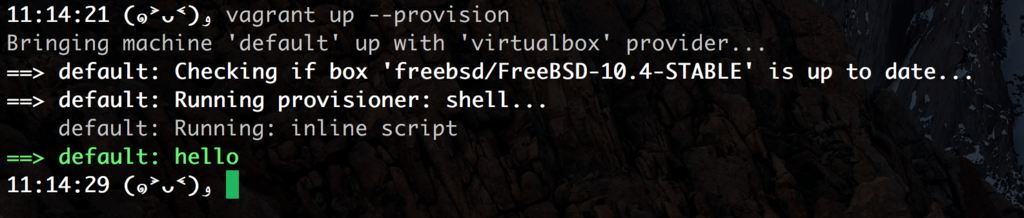
うーん、動いたけど、vagrant sshしてる時点でプロビジョニングツールとしてどうなんだという感じ。
Seems like sudo will segfault on official FreeBSD STABLE (but not RELEASE) Vagrant boxes if a hostname isn't set.
ほんまかいな。-RELEASE使ったろ。
Vagrant.configure("2") do |config|
config.vm.guest = :freebsd
config.vm.synced_folder ".", "/vagrant", id: "vagrant-root", disabled: true
- config.vm.box = "freebsd/FreeBSD-10.4-STABLE"
+ config.vm.box = "freebsd/FreeBSD-10.4-RELEASE"
config.ssh.shell = "sh"
config.vm.base_mac = "080027D14C66"
で、
% vagrant destroy -f && vagrant up
DEBUG virtualbox_5_1: - [1, "ssh", 2222, 22, "127.0.0.1"]
DEBUG ssh: Checking key permissions: /Users/otiai10/tmp/vagrant-freebsd-test/.vagrant/machines/default/virtualbox/private_key
DEBUG ssh: Re-using SSH connection.
INFO ssh: Execute: chown -R vagrant /tmp/vagrant-shell (sudo=true)
DEBUG ssh: stderr: Segmentation fault
DEBUG ssh: Exit status: 139
DEBUG ssh: Uploading: /var/folders/__/xxcbtw6j0tb681fjv1lbnlg40000gn/T/vagrant-shell20171028-72476-1wwln9a.ps1 to /tmp/vagrant-shell
DEBUG ssh: Re-using SSH connection.
INFO interface: detail: Running: inline script
INFO interface: detail: default: Running: inline script
default: Running: inline script
DEBUG ssh: Re-using SSH connection.
INFO ssh: Execute: chmod +x '/tmp/vagrant-shell' && /tmp/vagrant-shell (sudo=true)
DEBUG ssh: stderr: Segmentation fault
ふつうにSegmentation fault出るやん。一応検証のため、
% vagrant ssh
vagrant@:~ % su
root@:/home/vagrant # sysrc hostname=testtest.local
root@:/home/vagrant # halt -p
Connection to 127.0.0.1 closed by remote host.
Connection to 127.0.0.1 closed.
% vagrant up --provision
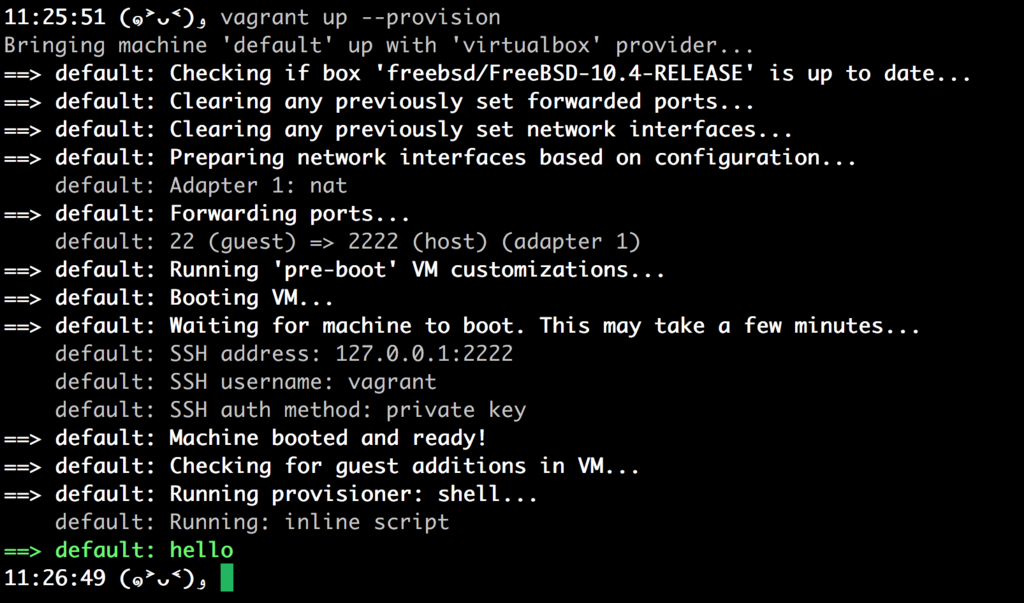
んなぁ〜動くなぁ〜。
Vagrantfileによるhostnameの指定は可能か?
config.vm.hostname - The hostname the machine should have. Defaults to nil. If nil, Vagrant will not manage the hostname. If set to a string, the hostname will be set on boot.
いけるっぽいぞ。ためしに、Vagrantfileを、
Vagrant.configure("2") do |config|
config.vm.guest = :freebsd
config.vm.synced_folder ".", "/vagrant", id: "vagrant-root", disabled: true
config.vm.box = "freebsd/FreeBSD-10.4-RELEASE"
config.ssh.shell = "sh"
config.vm.base_mac = "080027D14C66"
+
+ config.vm.hostname = "testtest.local"
+
としてみるものの、
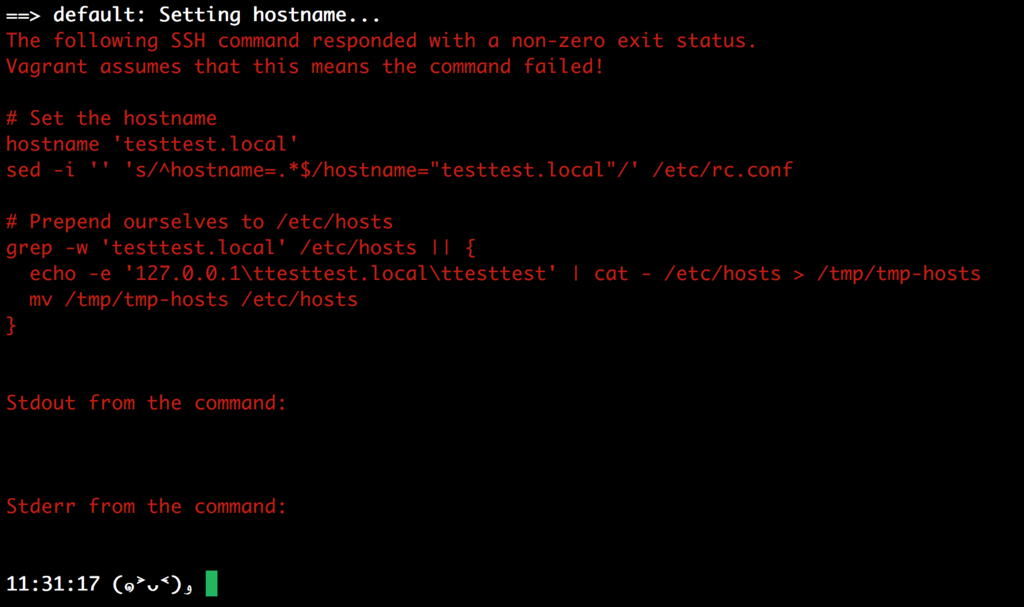
hostnameを実行しようとするとき、同様にSegmentation faultが出ている。
ここまでの結論
- sudoしようとするときにSegmentation faultになる
- sshしてhostnameを設定すると解決する
- 再現可能
Next Action