問題
UITest実行時に、以下のエラーが出てテストがコケる。
2020-02-26 15:34:47.656498+0200 ExampleUITests-Runner[2134:4937234] +[CATransaction synchronize] called within transaction
2020-02-26 15:34:47.665527+0200 ExampleUITests-Runner[2134:4937234] Running tests...
2020-02-26 15:34:47.690928+0200 ExampleUITests-Runner[2134:4937234] The bundle “ExampleUITests” couldn’t be loaded because it is damaged or missing necessary resources. Try reinstalling the bundle.
2020-02-26 15:34:47.691036+0200 ExampleUITests-Runner[2134:4937234] (dlopen_preflight(/Users/hiromu/Library/Developer/Xcode/DerivedData/Example-cfyafhhbbnwfizglyzbfwoouudes/Build/Products/Debug-iphonesimulator/ExampleUITests-Runner.app/PlugIns/ExampleUITests.xctest/ExampleUITests): Library not loaded: /usr/lib/swift/libswiftCore.dylib
Referenced from: /Users/hiromu/Library/Developer/Xcode/DerivedData/Example-cfyafhhbbnwfizglyzbfwoouudes/Build/Products/Debug-iphonesimulator/ExampleUITests-Runner.app/PlugIns/ExampleUITests.xctest/ExampleUITests
Reason: no suitable image found. Did find:
/usr/lib/swift/libswiftCore.dylib: mach-o, but not built for iOS simulator)
環境
調査
$ ls -la /usr/lib/swift/libswiftCore.dylib -rwxr-xr-x 1 root wheel 6698944 7 29 2019 /usr/lib/swift/libswiftCore.dylib
dylibは、たしかに有る。but not built for iOS simulatorとあるので、UITestのために使用しているiOS simulatorのバージョンを変えればいいのだろうか?プロジェクトのビルドターゲットがiOS 12.0+なので、12.0などを使っていたが、いろいろ試して
通った。
とりあえず結論
なので、プロジェクトのビルドターゲットに関わらず、使っているXcodeがサポートしているiOSのバージョンのSimulatorのlibswiftCore.dylibしかないよ、ということなのだと思う。さもありなん、という感じ。
Xcode 11 で iOS 12.0 上のUITestをしたい
// TODO: こんどかく
NOT DRY YET











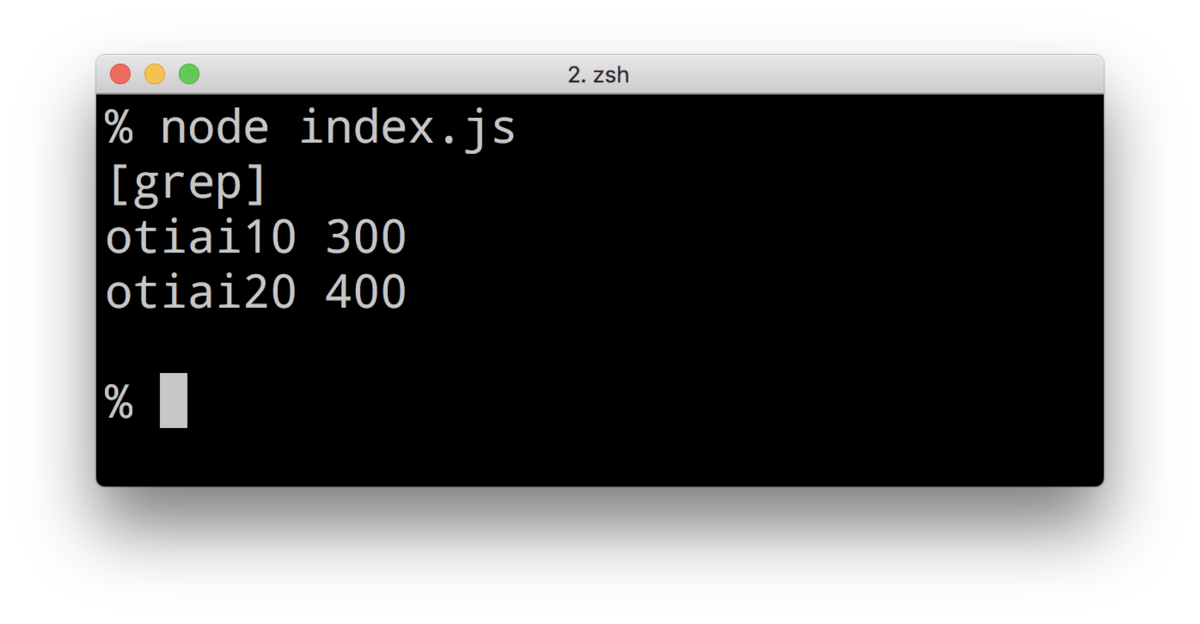

![Node.js超入門[第2版] Node.js超入門[第2版]](https://images-fe.ssl-images-amazon.com/images/I/513Ruzs3LjL._SL160_.jpg)
