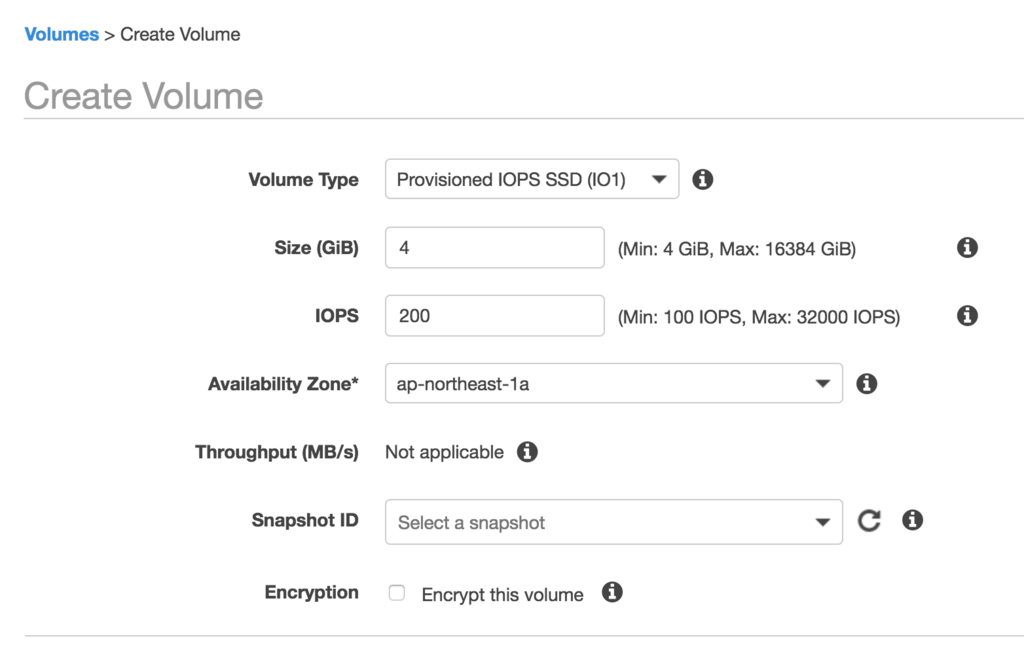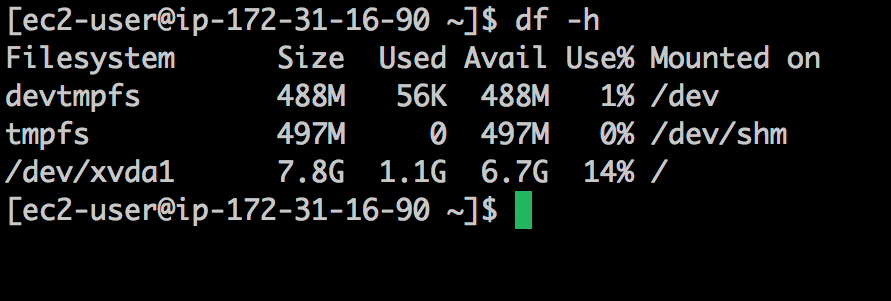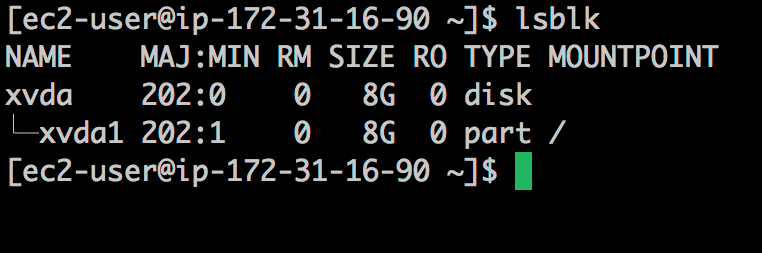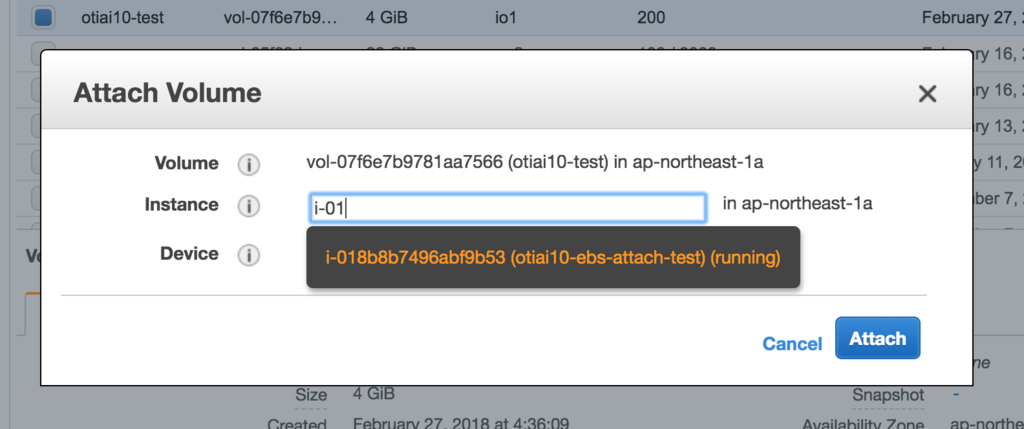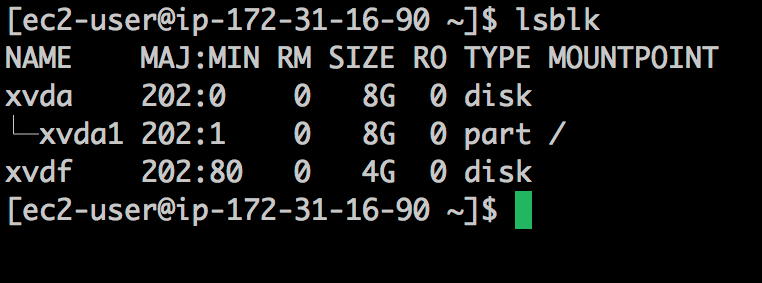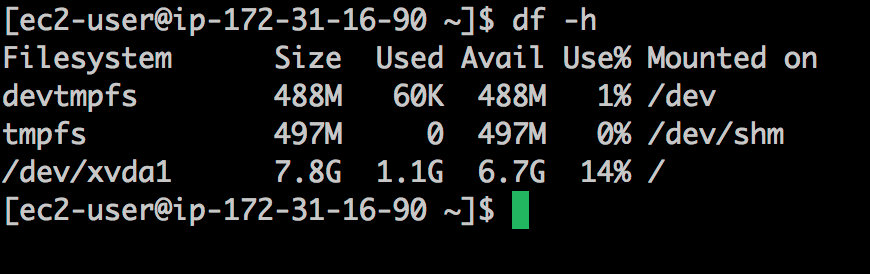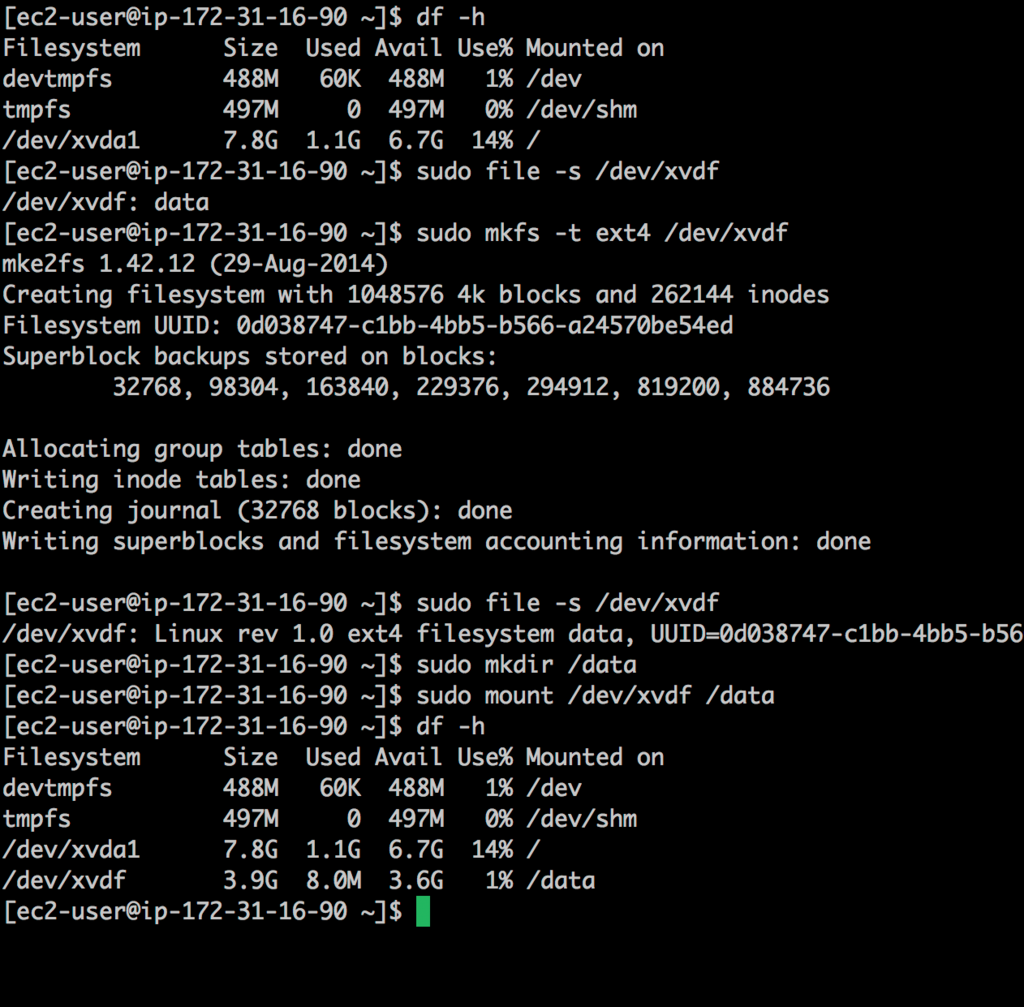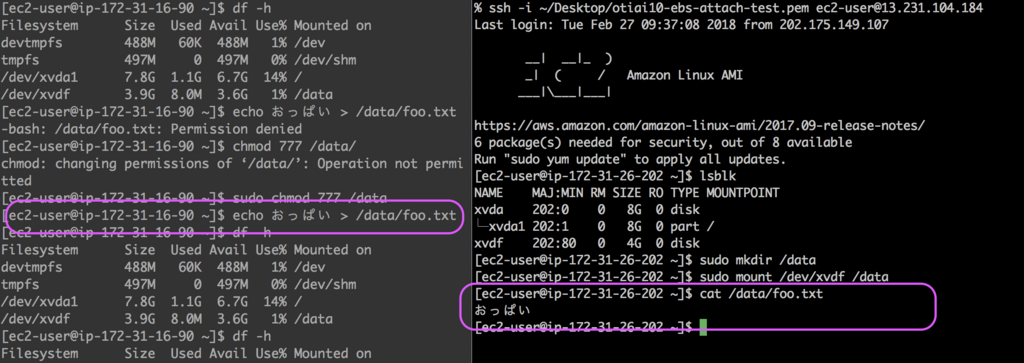背景
- Public/Privateネットワーク上にNFSサーバが立っており、AmazonLinuxクライアントからの疎通は確認できている
- これを、Dockerコンテナをクライアントとして疎通確認したい。たとえばimageはdebianで。
ログ
サーバは、同VPN内に立っている前提で、クライアントを作っていく。
# 準備 % docker-machine create \ --driver amazonec2 \ --amazonec2-region ap-northeast-1 \ --amazonec2-security-group otiai10-test \ otiai10-container-client-test % eval $(docker-machine env otiai10-container-client-test)
% docker run -it --rm debian root@1dd362335dc0:/# mkdir foobar root@1dd362335dc0:/# mount 172.31.23.148:/root/export foobar mount: permission denied
permission deniedと出る。
mount: permission denied
docker runに--privilegedを追加。
% docker run -it --rm --privileged debian root@eea3be2246c4:/# mkdir foobar root@eea3be2246c4:/# mount 172.31.23.148:/root/export foobar mount: wrong fs type, bad option, bad superblock on 172.31.23.148:/root/export, missing codepage or helper program, or other error (for several filesystems (e.g. nfs, cifs) you might need a /sbin/mount.<type> helper program) In some cases useful info is found in syslog - try dmesg | tail or so.
wrong fs typeと出る。
mount: wrong fs type
# さっきのつづき root@eea3be2246c4:/# apt-get update -qq root@eea3be2246c4:/# apt-get install -y nfs-common root@eea3be2246c4:/# mount 172.31.23.148:/root/export foobar root@eea3be2246c4:/# # お、いったか? root@eea3be2246c4:/# cat foobar/foobar.txt おっぱい! root@eea3be2246c4:/#
いきましたね。
まとめ
Dockerfile ↓
DRYな備忘録として

プログラマのためのDocker教科書 インフラの基礎知識&コードによる環境構築の自動化
- 作者: WINGSプロジェクト阿佐志保
- 出版社/メーカー: 翔泳社
- 発売日: 2015/11/19
- メディア: Kindle版
- この商品を含むブログ (3件) を見る

- 作者: 末安泰三
- 出版社/メーカー: ソーテック社
- 発売日: 2016/12/20
- メディア: Kindle版
- この商品を含むブログを見る

TCP IPとNFS―UNIXでのインターネットワーキング (アジソン ウェスレイ・トッパン情報科学シリーズ)
- 作者: M.サンティフェラー,Michael Santifaller,野間泉,西田佳史,高橋伸彰,藤原一博
- 出版社/メーカー: トッパン
- 発売日: 1993/12
- メディア: 単行本
- この商品を含むブログを見る





![サーバ構築の実際がわかる Apache[実践]運用/管理 (Software Design plus) サーバ構築の実際がわかる Apache[実践]運用/管理 (Software Design plus)](https://images-fe.ssl-images-amazon.com/images/I/51qAG%2Be%2BbaL._SL160_.jpg)










![AWSエキスパート養成読本[Amazon Web Servicesに最適化されたアーキテクチャを手に入れる! ] (Software Design plus) AWSエキスパート養成読本[Amazon Web Servicesに最適化されたアーキテクチャを手に入れる! ] (Software Design plus)](https://images-fe.ssl-images-amazon.com/images/I/618c9UrF4vL._SL160_.jpg)