2017/06/19 追記
- エラーハンドリングにバグがあったので修正しました
- channelに何か流したとき、channelから取り出されないと流し込んだ側をブロックするのを忘れていました
- errored <- err + go func() { + errored <- err + }()
前回までで以下のことをやったので
- GoのコードからDockerコンテナの起動を実装する - DRYな備忘録
- GoのコードからDockerイメージのpullを実装する(bufio.Scannerかわいい) - DRYな備忘録
- GoのコードからDockerコンテナへのディスクボリュームのマウントを実装する - DRYな備忘録
今回は、Goのソースコードが動いているマシンじゃないマシンに対してDockerコンテナの起動を指示する実装をしてみたいなと思いました。
準備
- 複数のDockerホストを再現するためにdocker-machineを入手しとく
- docker for mac入れたときに入ってくるはずです
- ドライバとしてVirtualBoxをインストールしとく
- 前回までで使っていた
client.NewEnvClientとclient.NewClientの実装の違いを見とく docker-machine create --driver virtualbox hogedocker-machine env hogeで得られるDOCKER_HOSTとかDOCKER_CERT_PATHとかあとで使う
docker-machine create --driver virtualbox fugadocker-machine env fugaで得られるDOCKER_HOSTとかDOCKER_CERT_PATHとかあとで使う
動くコード
package main import ( "bufio" "context" "fmt" "net/http" "path/filepath" "github.com/docker/docker/api/types" "github.com/docker/docker/api/types/container" "github.com/docker/docker/api/types/mount" "github.com/docker/docker/api/types/network" "github.com/docker/docker/client" "github.com/docker/go-connections/tlsconfig" ) // WorkerMachine is a host on which any container runs, // This shoule also have file mout source path. type WorkerMachine struct { Host string CertPath string MountSource string } // NewClient provides Docker client for **THIS** host machine. func (machine WorkerMachine) NewClient() (*client.Client, error) { options := tlsconfig.Options{ CAFile: filepath.Join(machine.CertPath, "ca.pem"), CertFile: filepath.Join(machine.CertPath, "cert.pem"), KeyFile: filepath.Join(machine.CertPath, "key.pem"), InsecureSkipVerify: false, } tlsc, err := tlsconfig.Client(options) if err != nil { return nil, err } httpClient := &http.Client{ Transport: &http.Transport{ TLSClientConfig: tlsc, }, } headers := map[string]string{} return client.NewClient(machine.Host, "1.30", httpClient, headers) } // This is the definition of docker host machines // on which any tasks would be executed. var machines = []WorkerMachine{ WorkerMachine{ Host: "tcp://192.168.99.100:2376", CertPath: "/Users/otiai10/.docker/machine/machines/hoge", MountSource: "/Users/otiai10/tmp/hoge", }, WorkerMachine{ Host: "tcp://192.168.99.101:2376", CertPath: "/Users/otiai10/.docker/machine/machines/fuga", MountSource: "/Users/otiai10/tmp/fuga", }, } // task function defines what to do on that machine. // Because hijacking stdout of container returns io.Reader // and also because the first out put would be lost when container starts BEFORE hijacking, // this function should return channel which can message error, func task(index int, machine WorkerMachine) (errored chan error) { errored = make(chan error) c, err := machine.NewClient() if err != nil { go func() { errored <- err }() return } defer c.Close() ctx := context.Background() // Ensure Target Image to exist inside this machine r, err := c.ImagePull(ctx, "otiai10/foo", types.ImagePullOptions{}) if err != nil { go func() { errored <- err }() return } defer r.Close() fmt.Printf("[%d][IMAGE PULL][START]", index) for scanner := bufio.NewScanner(r); scanner.Scan(); { fmt.Printf(".") } fmt.Printf("\n[%d][IMAGE PULL][FINISH]\n", index) // Create container in this machine containerconfig := &container.Config{Image: "otiai10/foo"} hostconfig := &container.HostConfig{ Mounts: []mount.Mount{ mount.Mount{ Type: mount.TypeBind, Source: machine.MountSource, Target: "/var/data", }, }, AutoRemove: true, } networkingconfig := &network.NetworkingConfig{} body, err := c.ContainerCreate( ctx, containerconfig, hostconfig, networkingconfig, fmt.Sprintf("work-%d", index), ) if err != nil { go func() { errored <- err }() return } // Hijack container's Stdout, and it should be hijacked BEFORE container starts hijacked, err := c.ContainerAttach(ctx, body.ID, types.ContainerAttachOptions{ Stream: true, Stdout: true, }) if err != nil { go func() { errored <- err }() return } go func() { for scanner := bufio.NewScanner(hijacked.Reader); scanner.Scan(); { fmt.Printf("[%d][CONTAINER STDOUT]\t%s\n", index, scanner.Text()) } hijacked.Close() fmt.Printf("[%[1]d][COMPLETED] Congrats! `work-%[1]d` is completed without errors!\n", index) errored <- nil }() // OK, now it's time to start the container! if err := c.ContainerStart(ctx, body.ID, types.ContainerStartOptions{}); err != nil { go func() { errored <- err }() return } return } func main() { for i, machine := range machines { errored := task(i, machine) if err := <-errored; err != nil { panic(err) } close(errored) } }
これを実行すると、

となり、複数の異なるホストマシンで、異なるContainerのプロセスが、同期的に逐次実行されていることがわかる。
なお、二回目からは、各ホストマシンにimageがすでにあるので
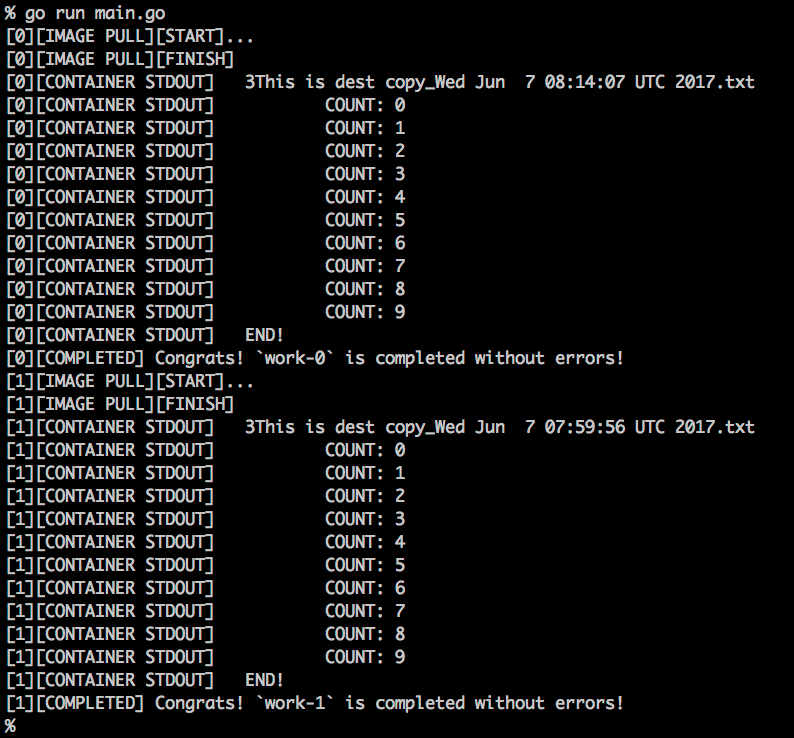
こういう感じになるし、あえて
% eval $(docker-machine env fuga) % docker images -a REPOSITORY TAG IMAGE ID CREATED SIZE otiai10/foo latest 92af8256ff46 39 minutes ago 193 MB % docker rmi otiai10/foo %
このようにfugaの方だけでotiai10/fooimageを消しとくと、

fugaでのみdocker pullでまるっとimageを落としてくる必要があり、hogeとfugaがDockerホストマシンとして全く別物であることが確認できる。
雑感
- Dockerちょっとずつわかってきた
- 去年ずっとJSとSwiftだったので、ひさしぶりにGo触ってて超たのしい
- GoたのしすぎてJSのタスクがぜんぜん進まない…
DRYな備忘録として

- 作者: Adrian Mouat,Sky株式会社玉川竜司
- 出版社/メーカー: オライリージャパン
- 発売日: 2016/08/17
- メディア: 単行本(ソフトカバー)
- この商品を含むブログ (1件) を見る

Infrastructure as Code ―クラウドにおけるサーバ管理の原則とプラクティス
- 作者: Kief Morris,宮下剛輔,長尾高弘
- 出版社/メーカー: オライリージャパン
- 発売日: 2017/03/18
- メディア: 単行本(ソフトカバー)
- この商品を含むブログ (2件) を見る

- 作者: Sam Newman,佐藤直生,木下哲也
- 出版社/メーカー: オライリージャパン
- 発売日: 2016/02/26
- メディア: 単行本(ソフトカバー)
- この商品を含むブログ (1件) を見る