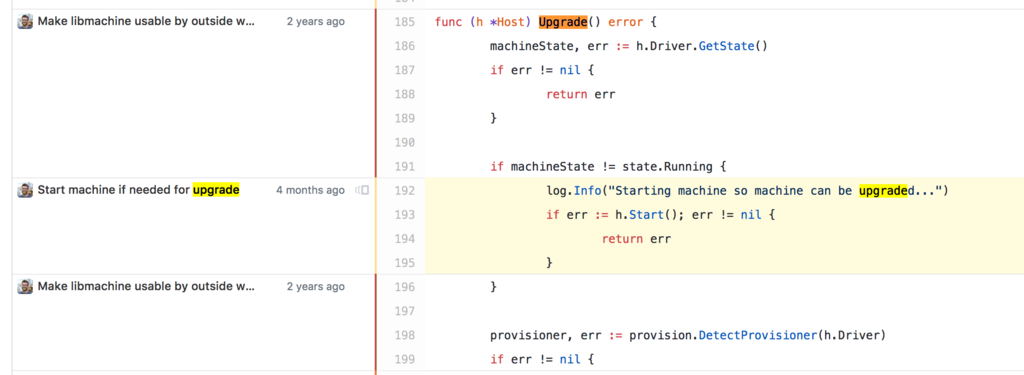github.com
bash-4.4$ DRIVER=virtualbox make test-integration test/integration/core/core-commands.bats
test/integration/run-bats.sh test/integration/core/core-commands.bats
INFO: Run the tests with B2D_CACHE=1 to avoid downloading the boot2docker iso each time.
=> test/integration/core/core-commands.bats
✓ virtualbox: machine should not exist
✓ virtualbox: appears with ls
✓ virtualbox: has status 'started' appearing in ls
✓ virtualbox: create with same name again fails
✓ virtualbox: run busybox container
✓ virtualbox: url
✓ virtualbox: ip
✓ virtualbox: ssh
✓ virtualbox: version
✓ virtualbox: docker commands with the socket should work
✓ virtualbox: stop
✓ virtualbox: machine should show stopped after stop
✓ virtualbox: url should show an error when machine is stopped
✓ virtualbox: env should show an error when machine is stopped
✓ virtualbox: version should show an error when machine is stopped
✗ virtualbox: machine should not allow upgrade when stopped
(in test file test/integration/core/core-commands.bats, line 109)
`[[ "$status" -eq 1 ]]` failed
Starting machine so machine can be upgraded... Starting "bats-virtualbox-test-shared-1498198301"... (bats-virtualbox-test-shared-1498198301) Check network to re-create if needed... (bats-virtualbox-test-shared-1498198301) Waiting for an IP... Machine "bats-virtualbox-test-shared-1498198301" was started. Waiting for SSH to be available... Detecting the provisioner... Waiting for SSH to be available... Detecting the provisioner... Upgrading docker... Stopping machine to do the upgrade... Upgrading machine "bats-virtualbox-test-shared-1498198301"... Copying /tmp/machine-bats-test-virtualbox/cache/boot2docker.iso to /tmp/machine-bats-test-virtualbox/machines/bats-virtualbox-test-shared-1498198301/boot2docker.iso... Starting machine back up... (bats-virtualbox-test-shared-1498198301) Check network to re-create if needed... (bats-virtualbox-test-shared-1498198301) Waiting for an IP... Restarting docker...
✗ virtualbox: start
(in test file test/integration/core/core-commands.bats, line 115)
`[ "$status" -eq 0 ]` failed
Starting "bats-virtualbox-test-shared-1498198301"... Machine "bats-virtualbox-test-shared-1498198301" is already running.
✓ virtualbox: machine should show running after start
✓ virtualbox: kill
✓ virtualbox: machine should show stopped after kill
✓ virtualbox: restart
✓ virtualbox: machine should show running after restart
✓ virtualbox: status
23 tests, 2 failures
make: *** [test-integration] Error 1
bash-4.4$
Code Reading
まず、(in test file test/integration/core/core-commands.bats, line 109) とあるので、その行へ行く
@test "$DRIVER: machine should not allow upgrade when stopped" {
run machine upgrade $NAME
echo ${output}
[[ "$status" -eq 1 ]]
}
run machine upgradeがstatus 1で終わるべきだが、status 0で成功している。
次に、run machine upgradeの内容としてcommands/upgrade.goを見る
package commands
import "github.com/docker/machine/libmachine"
func cmdUpgrade(c CommandLine, api libmachine.API) error {
return runAction("upgrade", c, api)
}
commands/commands.go
runAction抜粋
if errs := runActionForeachMachine(actionName, hosts); len(errs) > 0 {
return consolidateErrs(errs)
}
runActionForeachMachine抜粋
for _, machine := range machines {
numConcurrentActions++
go machineCommand(actionName, machine, errorChan)
}
machineCommand
func machineCommand(actionName string, host *host.Host, errorChan chan<- error) {
TODO
commands := map[string](func() error){
"configureAuth": host.ConfigureAuth,
"start": host.Start,
"stop": host.Stop,
"restart": host.Restart,
"kill": host.Kill,
"upgrade": host.Upgrade,
"ip": printIP(host),
"provision": host.Provision,
}
log.Debugf("command=%s machine=%s", actionName, host.Name)
errorChan <- commands[actionName]()
}
host.Upgradeが呼ばれている
libmachine/host/host.go
Upgrade冒頭抜粋
func (h *Host) Upgrade() error {
machineState, err := h.Driver.GetState()
if err != nil {
return err
}
if machineState != state.Running {
log.Info("Starting machine so machine can be upgraded...")
if err := h.Start(); err != nil {
return err
}
}
テストのエラー文言にもあったように、明らかにUpgradeするためにStartを試みている。この実装をした日時と最後にテストが編集された日時が欲しい。blameしてみる。
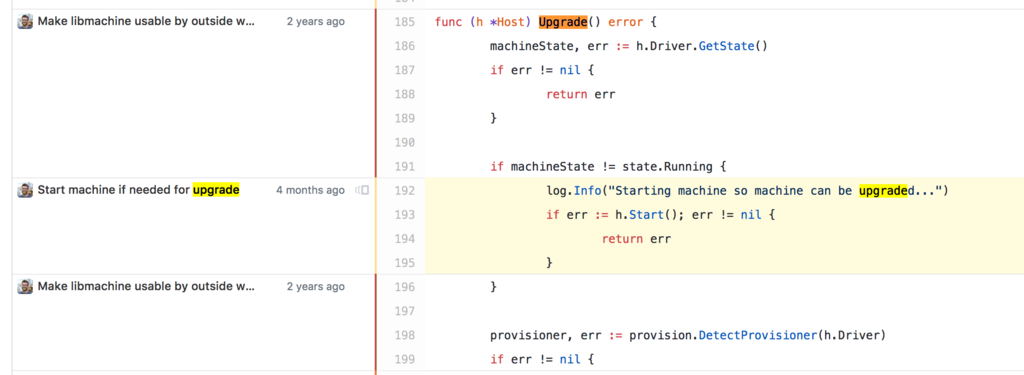
このコミットは、Start machine if needed for upgrade · docker/machine@e55dfb2 · GitHub
2017/02/23。対して、test/integration/core/core-commands.batsは、History for test/integration/core/core-commands.bats - docker/machine · GitHub この時点で2016/01/08なので、明らかにテストのほうが追従していない。
試しに、host.Upgradeの中で、machineが動いて無くてもStartしないように変更を加えると、
func (h *Host) Upgrade() error {
- machineState, err := h.Driver.GetState()
- if err != nil {
- return err
- }
-
- if machineState != state.Running {
- log.Info("Starting machine so machine can be upgraded...")
- if err := h.Start(); err != nil {
- return err
- }
- }
provisioner, err := provision.DetectProvisioner(h.Driver)
if err != nil {
return err
}
testそのものは
bash-4.4$ DRIVER=virtualbox make test-integration test/integration/core/core-commands.bats
test/integration/run-bats.sh test/integration/core/core-commands.bats
INFO: Run the tests with B2D_CACHE=1 to avoid downloading the boot2docker iso each time.
=> test/integration/core/core-commands.bats
✓ virtualbox: machine should not exist
✓ virtualbox: appears with ls
✓ virtualbox: has status 'started' appearing in ls
✓ virtualbox: create with same name again fails
✓ virtualbox: run busybox container
✓ virtualbox: url
✓ virtualbox: ip
✓ virtualbox: ssh
✓ virtualbox: version
✓ virtualbox: docker commands with the socket should work
✓ virtualbox: stop
✓ virtualbox: machine should show stopped after stop
✓ virtualbox: url should show an error when machine is stopped
✓ virtualbox: env should show an error when machine is stopped
✓ virtualbox: version should show an error when machine is stopped
✓ virtualbox: machine should not allow upgrade when stopped
✓ virtualbox: start
✓ virtualbox: machine should show running after start
✓ virtualbox: kill
✓ virtualbox: machine should show stopped after kill
✓ virtualbox: restart
✓ virtualbox: machine should show running after restart
✓ virtualbox: status
23 tests, 0 failures
make: Nothing to be done for `test/integration/core/core-commands.bats`.
bash-4.4$
通る。
結論
以下のどちらか
host.Upgradeの仕様を戻すcore-commands.batsのシナリオをちゃんと更新する
まあ2かな。
DRY
追記 2017/06/23 17:40
issue立てた
github.com
追記 2017/08/22
pull-req送って、7月にマージされてた
github.com